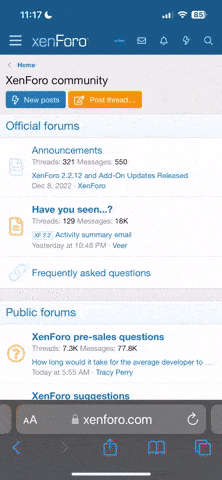- Joined
- Jan 25, 2024
- Messages
- 4,318
- Points
- 38
- Age
- 38
- Location
- USA
- Website
- gameparadise.org
- Credits
- 75,560
Problem Explanation (PE): 'The protection' seems to affect the buttons on the train that would have to appear what makes you can not play and play at some point you cross a pig, having no train controls... you can not continue."
Possible solution&Patches(PS): XPA Patch (Xenophobia Patch) or M3 (Real) Sakura v1.44 solution for M3 REAL[Xpa patch+savefile]
Button/D-PAD Hack: Developing...
||=Owned/Wrong
||=Cool/No problems/It rules!
No$GBA!,
R4DS[YSMENU&Firm 1.18 - Turn off Soft Reset in the Top!! ® -> ®] *xpa patch
M3Simply[YSMENU]&Last firm., *xpa patch
M3 DS REAL![M3 Sakura v1.44]
M3 Perfect Lite *xpa patch
SC DS ONE/SC DS ONEi[Last Firm] *xpa patch. *clean rom! (check down)
TTDS[Firm. 1.17 a07]
CycloDS Evolution[v1.56 beta 4] *xpa patch
EZ5 all versions (v1, v2, Plus and i) with kernel 1.90OB11 + ® OFF *xpa patch
AceKard2i [akAIO Release 1.5 and higher], *xpa patch
AceKard2i [akAIO Release 1.5 and higher] *clean rom
R4i Gold[Firm 1.30!] *xpa patch
Rayder can help you. Here we go. Check the settings! *NEW! Xenophobia Patch (if you want the rom,
google is your friend The Legend of Zelda Spirit Tracks Patched)
M3 DS REAL[Last firmware and old] (can't save) *xpa patch
Edge[Firm 1.6] (can't save) *xpa patch
SC Micro SD[Last firm] *xpa patch
DSLinker
 TUTORIAL FOR M3 DS REAL SAKURA 1.44
TUTORIAL FOR M3 DS REAL SAKURA 1.44

 TUTORIAL FOR R4DS/M3 Simply
TUTORIAL FOR R4DS/M3 Simply

 TUTORIAL FOR SC DS ONE/SC DS ONE SDHC/SC DS ONEi
TUTORIAL FOR SC DS ONE/SC DS ONE SDHC/SC DS ONEi

*NOTE: The game works perfectly (without freez, graphic issues, audio etc.) but the "Track Pig" fuck up your game
*I ONLY mark as valid the roms who let you PLAY WITHOUT PROBLEMS&FULL PLAYABLE!! [Savegame, No freezes, sound problems...]
*The ROM?! OMG where is?! Be Google my friend...
Possible solution&Patches(PS): XPA Patch (Xenophobia Patch) or M3 (Real) Sakura v1.44 solution for M3 REAL[Xpa patch+savefile]
Button/D-PAD Hack: Developing...
COMPATIBILITY LIST
----------------------------------||=Owned/Wrong
||=Cool/No problems/It rules!
No$GBA!,
R4DS[YSMENU&Firm 1.18 - Turn off Soft Reset in the Top!! ® -> ®] *xpa patch
M3Simply[YSMENU]&Last firm., *xpa patch
M3 DS REAL![M3 Sakura v1.44]
M3 Perfect Lite *xpa patch
SC DS ONE/SC DS ONEi[Last Firm] *xpa patch. *clean rom! (check down)
TTDS[Firm. 1.17 a07]
CycloDS Evolution[v1.56 beta 4] *xpa patch
EZ5 all versions (v1, v2, Plus and i) with kernel 1.90OB11 + ® OFF *xpa patch
AceKard2i [akAIO Release 1.5 and higher], *xpa patch
AceKard2i [akAIO Release 1.5 and higher] *clean rom
R4i Gold[Firm 1.30!] *xpa patch
Rayder can help you. Here we go. Check the settings! *NEW! Xenophobia Patch (if you want the rom,
google is your friend The Legend of Zelda Spirit Tracks Patched)
M3 DS REAL[Last firmware and old] (can't save) *xpa patch
Edge[Firm 1.6] (can't save) *xpa patch
SC Micro SD[Last firm] *xpa patch
DSLinker
Code:
ÂÂ 1. Extract the contents of lzst-fix.rar.
ÂÂ 2. Copy the ROM into the xpa-zstc folder.
ÂÂ 3. Make sure to rename the ROM to "xpa-lzst.nds".
ÂÂ 4. Run xpa-zstc.bat to generate a patched ROM (xpa-lzst-cracked.nds).
ÂÂ 5. Copy "xpa-lzst-cracked.nds" and "lzst.sav" onto your MicroSD card.
ÂÂ 6. Rename the ROM and the save file so that they have exactly the same name (e.g., Legend of Zelda - Spirit Tracks.nds and Legend of Zelda - Spirit Tracks.sav).
ÂÂ 7. Disable any cheats, RTS, soft-reset, slow-motion, etc. in the NDS Game Settings.
ÂÂ 8. Enjoy!
Code:
ÂÂ 1. Put the XPA Rom (patched) in nds roms folder
ÂÂ 2. Disable Soft Reset (R) on -> (R) off
ÂÂ 3. Open the rom with YSMENU or Firmware 1.18
ÂÂ 4. Play the game
Code:
ÂÂ 1. Replace ndspatch.dat in scshell folder: http://www.megaupload.com/?d=WL6D4GWX
ÂÂ 2. Put the original rom (without XPA patch in your SD)
ÂÂ 3. Enjoy
Code:
|Store Date ..... 07/12/2009ÂÂÂÂÂÂÂÂÂÂÂÂÂÂÂÂÂÂÂÂÂÂÂÂÂÂÂÂÂÂÂÂÂÂÂÂÂÂÂÂÂÂ
Release Date ... 03/12/2009
Filesize ....... 1024mbit
Supplier ....... Mr X
Status ....... Regular*NOTE: The game works perfectly (without freez, graphic issues, audio etc.) but the "Track Pig" fuck up your game
*I ONLY mark as valid the roms who let you PLAY WITHOUT PROBLEMS&FULL PLAYABLE!! [Savegame, No freezes, sound problems...]
*The ROM?! OMG where is?! Be Google my friend...