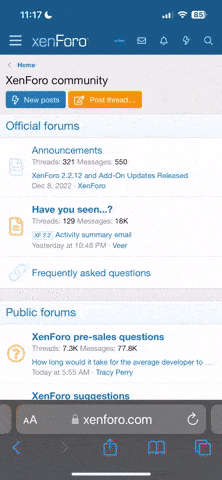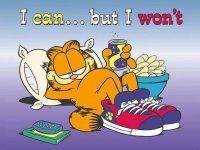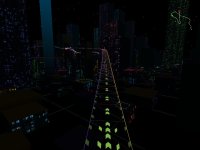EmuNAND9
Open source EmuNAND SD formatter & manager for the 3DS console
aka. "The final nail in the coffin of GW software for GW non-owners"
Main Version:
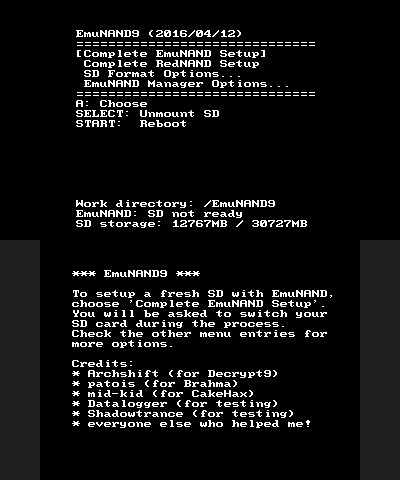
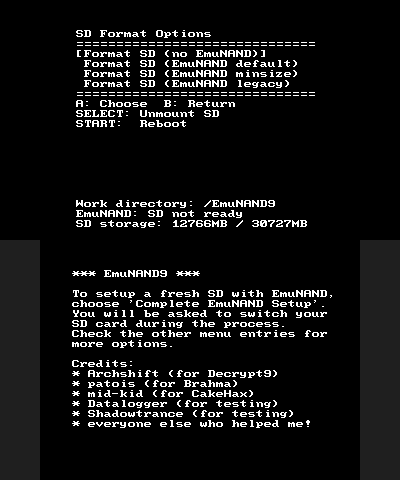
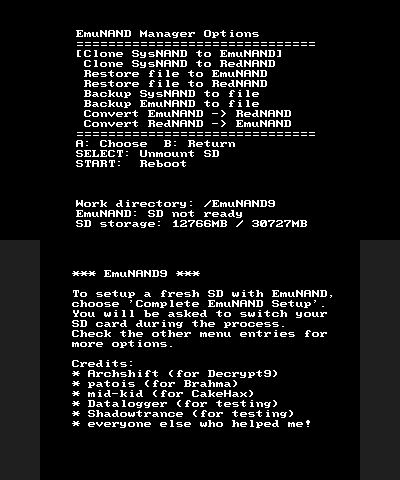
Download: https://github.com/d0k3/EmuNAND9/releases
Source Code: https://github.com/d0k3/EmuNAND9
Alternative UI version:
Download: https://github.com/Shadowtrance/EmuNAND9/releases
Source Code: https://github.com/Shadowtrance/EmuNAND9
How to run this?
You can only use this if your 3DS FW is <= 9.2. There are multiple ways of running this:
Actually, a lot! See this incomplete list:
EmuNAND9 is better than GW software for a number of reasons:
As written above, this includes a number of safety measures to make it as idiot proof as possible. However, this is a powerful tool. It can wipe your SD card and it can overwrite your EmuNAND. You will be warned every step along the way, but it lies in the hands of the user to actually read the text on screen and to react accordingly.
Starter pack contents
As a new feature, EmuNAND9 contains the ability to transfer a starter pack to your newly formatted SD card. The starter pack is in the file called 'starter.bin'. This file can be either a boot.3dsx or a Launcher.dat, but you have to rename it to 'starter.bin' for it work. EmuNAND9 will detect the type of 'starter.bin' automatically and name it accordingly when transfering to the formatted SD card. The maximum size of 'starter.bin' is 16MB.
The 'starter.bin' included with EmuNAND9 is an extended version of smealums homebrew starter pack (from https://smealum.github.io/ninjhax2/). It was converted to a 3DS compatible self extracting ZIP archive using ZIP3DSFX (https://github.com/d0k3/ZIP3DSFX). ZIP3DSFX doesn't have a graphical user interface at the moment, but you can use the simple batch script included in the release archive to convert any ZIP archive to your personal .3DSX self extracting ZIP archive. You can also open the starter.bin in any ZIP archiver.
The starter.bin contains the following homebrew software:
Open source EmuNAND SD formatter & manager for the 3DS console
aka. "The final nail in the coffin of GW software for GW non-owners"
Main Version:
Download: https://github.com/d0k3/EmuNAND9/releases
Source Code: https://github.com/d0k3/EmuNAND9
Alternative UI version:
Download: https://github.com/Shadowtrance/EmuNAND9/releases
Source Code: https://github.com/Shadowtrance/EmuNAND9
How to run this?
You can only use this if your 3DS FW is <= 9.2. There are multiple ways of running this:
- CakeHax - use EmuNAND9.dat, EmuNAND9.nds for MSET is included
- Homebrew Launcher - use EmuNAND9.3dsx to run this from Homebrew Launcher
- Gateway 4.x browser exploit - use Launcher.dat
- Bootstrap / Brahma - use EmuNAND9.bin
Actually, a lot! See this incomplete list:
- Completely setup a fresh SD card for EmuNAND, including cloning SysNAND to EmuNAND
- Autosetup of a homebrew starter pack
- Clone your SysNAND to your EmuNAND, at any time, without wiping SD data
- Make backups of your SysNAND and EmuNAND
- Inject these backups back into EmuNAND (without wiping SD data)
- Convert a RedNAND to a GW type EmuNAND (without wiping SD data)
- Format an SD card without EmuNAND / remove an existing EmuNAND
EmuNAND9 is better than GW software for a number of reasons:
- Open source, licensed under the GPL v2
- Formats SD cards according to official recommendations for better performance & longer lifetime
- Bigger functionality - see the list above
- Includes a number of safety measures to make it idiot proof
- Has more ways of running than GW software (HB Launcher, anyone?)
- Doesn't require a PC to setup a fresh SD card
As written above, this includes a number of safety measures to make it as idiot proof as possible. However, this is a powerful tool. It can wipe your SD card and it can overwrite your EmuNAND. You will be warned every step along the way, but it lies in the hands of the user to actually read the text on screen and to react accordingly.
Starter pack contents
As a new feature, EmuNAND9 contains the ability to transfer a starter pack to your newly formatted SD card. The starter pack is in the file called 'starter.bin'. This file can be either a boot.3dsx or a Launcher.dat, but you have to rename it to 'starter.bin' for it work. EmuNAND9 will detect the type of 'starter.bin' automatically and name it accordingly when transfering to the formatted SD card. The maximum size of 'starter.bin' is 16MB.
The 'starter.bin' included with EmuNAND9 is an extended version of smealums homebrew starter pack (from https://smealum.github.io/ninjhax2/). It was converted to a 3DS compatible self extracting ZIP archive using ZIP3DSFX (https://github.com/d0k3/ZIP3DSFX). ZIP3DSFX doesn't have a graphical user interface at the moment, but you can use the simple batch script included in the release archive to convert any ZIP archive to your personal .3DSX self extracting ZIP archive. You can also open the starter.bin in any ZIP archiver.
The starter.bin contains the following homebrew software:
- Gridlauncher by mashers (instead of regular HB launcher)
- MenuHax Manager by Yellows8
- HANS by smealum
- CHMM2 by Rinnegatamante
- ftBrony by mtheall
- mGBA by endrift
- Playcoin Setter by MrCheeze
- FBI by SteveIce10
- svdt by meladroit
- uncart by Archshift & others
- CTRXplorer by d0k3
- Decrypt9 by Archshift & d0k3
- EmuNAND9 by d0k3
- ReiNAND CFW by reisyukaku (without the evil firmware.bin file)
- CakesFW by mid-kid (you need to get some files yourself)
- MiniPasta by zoogie